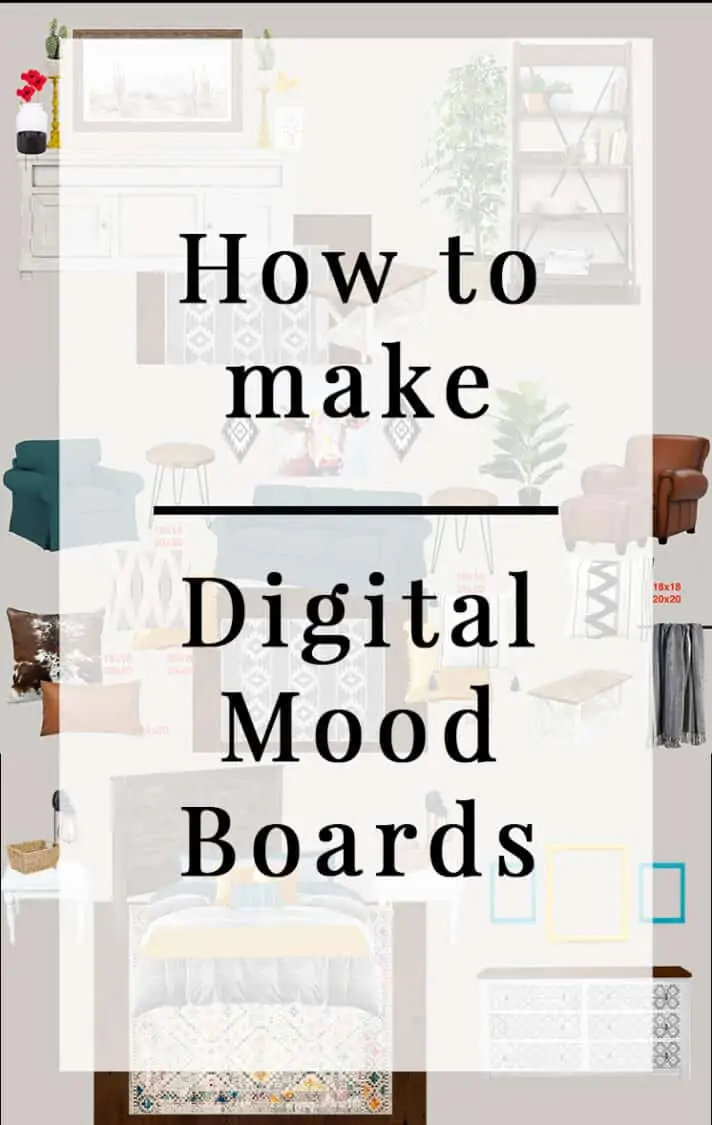Digital mood boards are a great way to visualize on paper the design ideas you have for rooms in your home.

I love mood boards. I am a visual learner & creator so mood boards help me to see what the design idea I have for a certain room will look like put together. I typically like design ideas from multiple styles. Mood boards help me to insure that my design pieces will all blend and go together seamlessly.
What is a Mood Board
The google dictionary says this is the definition of Mood Boards:
an arrangement of images, materials, pieces of text, etc. intended to evoke or project a particular style or concept.
Some people like to make physical mood boards with pieces of fabric and materials. Almost like a scrapbook. I prefer to make mood boards that are digital. I want to see the whole design overall, not just the colors and textures. With digital mood boards you can use images of very similar or sometimes even exact pieces of decor or furniture so you get a really good idea of what your overall design will look like in the end.
If you like this post, you might also enjoy the post about Our First Fixer Upper
How to make a mood board
I will try to explain how I make mood boards in photoshop. This tutorial does assume you have a basic understanding of photoshop canvases and layers. I am sure you can use the same ideas in canva or other image edited software but photoshop is the one I use and am comfortable with.
- First start with a blank canvas and fill the background with your current wall color or the color you would like to use.
- Next, search for an image of the flooring you want or have. Add the image toward the bottom of the canvas.
- Now, search for the pieces of furniture you have or want. If you can find exact great, if not something similar is fine.
- Then, you can start looking for filler pieces like decor accents, pillows, wall decor, etc.
- Finally, using the layers function in photoshop, you can layer your items similar to the way they will appear physically.
Here are the mood boards I made for our fixer upper.








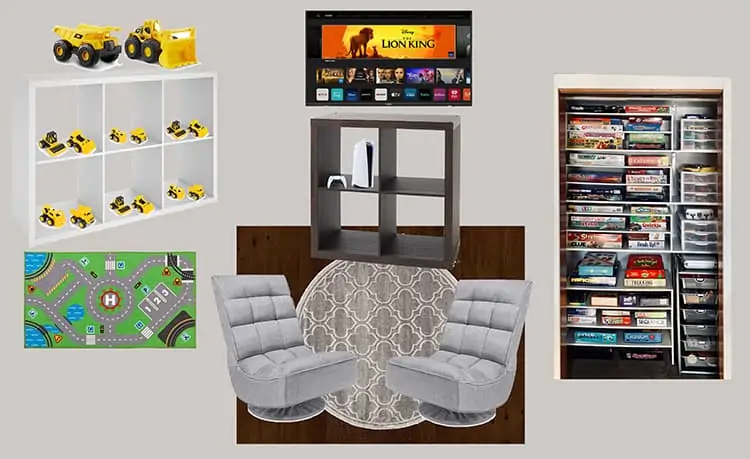
Substitutions for making your own digital mood boards
Pinterest is a great place to search for mood boards if you would rather not create them yourself. There are so many gorgeous mood boards in every variety of style and design.
If you like this tutorial you might want to sign up here —> CLICK HERE so that you don’t miss any new tutorials or diy projects!
Save for later!
Pinning for later or sharing this recipe with your friends is so appreciated!Simply click the share button of your choice over on the left ← or down below ↓.